How to Fix the Mike-01 Error in XDefiant: A Complete Guide
Being unable to play a game due to a random issue is one of the most frustrating things in gaming. XDefiant isn't free from this occurrence, either. Some errors can prevent you from playing this multiplayer shooter from Ubisoft, and one of the most common is called Mike-01. This issue can be quite problematic to deal with. But don’t worry; this guide will tell you how to fix the Mike-01 error in XDefiant.
What Is the Mike-01 Error in XDefiant?

The Mike-01 error appears when your device has problems connecting to Ubisoft servers. This can happen for various reasons, and sometimes, there's very little you can do about it. So, let’s find out how to resolve this issue and where it might come from.
How to Fix the Mike-01 Error in XDefiant

The way to fix the Mike-01 error in XDefiant depends on why it occurred. Sometimes, you don’t have to do anything at all. Here is a list of ways to deal with this error:
Check the Status of Ubisoft Servers
If there is some scheduled maintenance, you won’t be able to play. If this prevents you from starting a match, you'll just have to wait until Ubisoft servers are up and running. You can check the status of Ubisoft servers to see if there are any problems with them. For this purpose, you can use the XDefiantTwitter account or Ubisoft Help.
Check for New Updates
The Mike-01 error can also occur if you don’t have the latest patch. So, check for new updates and install them if necessary. This should fix the error and allow you to play XDefiant.
Try Rebooting Your Device or Router
Sometimes, restarting your device can help you deal with this issue. Turn off your PC or console and then turn it on again. If this doesn’t help, you can try rebooting your router, which may also resolve the problem.
Confirm That Ubisoft+ Is Available in Your Country
Some countries don’t have access to Ubisoft+. If you don’t have access, you can try using a VPN to play the game.
The Mike-01 error can be annoying, and it usually occurs due to issues with Ubisoft servers. In most cases, you just need to wait until the server-side issue is resolved, but having a checklist of potentially useful things to try can make a world of difference.

3 gratis casinos och en bonus på 5% på alla kontantinsättningar.
5 gratisfodral, daglig gratis & bonus
0% avgifter på insättningar och uttag.


11% insättningsbonus + FreeSpin
EXTRA 10% INSÄTTNINGSBONUS + GRATIS 2 HJULSPINN
Gratis case och 100% välkomstbonus


Kommentarer